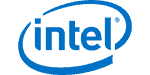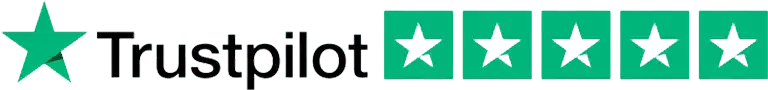Buy Bluestacks RDP With Android Emulator To Access Your Favorite Android Games & Apps On Your PC


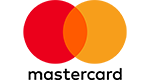


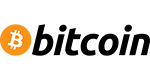
Discover Your Perfect Bluestacks Android Emulator Plan
Bluestacks – 4 Cores
$ 19.99/mo


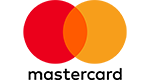


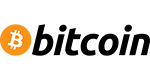
Use Code “30NEW” During Checkout (One-Time)
CPU: 2-3 vCores
Storage 50 GB NVMe SSD
RAM: (4-11) GB RAM
Bandwidth: 1Gbps (1TB Limit)
Operating System: Windows 11
Location: USA or Germany
Admin Access: Yes
Dedicated IP: Yes
Setup Time: (1-12)hrs
Bluestacks – 6 Cores
$ 29.99/mo


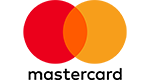


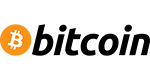
Use Code “30NEW” During Checkout (One-Time)
CPU: 4-6 vCores
Storage: 100 GB NVMe SSD
RAM: (8-20) GB RAM
Bandwidth: 1Gbps (1TB Limit)
Operating System: Windows 11
Location: USA or Germany
Admin Access: Yes
Dedicated IP: Yes
Setup Time: (1-12)hrs
Features You’ll Love In Our Bluestack Remote Desktop Plans
Max Performance
All our Bluestacks RDP plans are designed to give you the best performance possible. We’ve included enough virtual CPU cores and RAM to make sure your Android apps run smoothly, without any delays or interruptions. And, with our NVMe SSD drives, your apps will load quickly, making sure you get the best experience possible.
Multiple Locations
We have added multiple location options so that you can select the one that is closest to you. By choosing a server in close proximity, you’ll enjoy lower latency, smoother gameplay, faster response times, and improved synchronization with other players.
24×7 Customer Support
Our awesome customer support team is on hand 24/7 to help you with any issue that crops up, meaning no more downtime or system failures getting in the way of your productivity. Rest easy knowing there’s always someone around for a helping hand – and solutions are never too far away!
99.9% Uptime
You can enjoy peace of mind and uninterrupted access to your work with our 99.9% uptime guarantee. Our guarantee ensures that your Bluestacks RDP will be accessible almost always, so you won’t have to put crucial work on hold.
FREE DDOS Protection
Our FREE DDOS protection on all RDP Slots ensures that your data is protected, offering you the peace of mind to operate your RDP without any worries about cyber threats. This additional layer of security keeps your information and sensitive data safe from malicious attacks or intrusions.
1Gbps Network
Our network with 1 Gbps internet speed is lightning-fast and perfect for all your bandwidth-intensive activities. Its low latency configuration is designed to give you a smooth and seamless remote desktop experience so that you can enjoy your favorite apps & games without any interruptions.


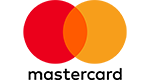


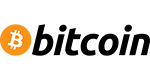
Seamlessly Run Android Apps On Your Computer
Our Bluestack RDP services have been designed to bring your favorite Android apps to life on your desktop. With multiple virtual cores and plenty of RAM, you’ll be able to multitask and switch between apps with ease.
If you’re a gamer, you’ll love the smooth gameplay experience on a larger screen. Plus, with the option to use gaming controllers or keyboards, it’s like having a console right at your fingertips!
And the best part is that our Bluestacks RDP grants you access to over 9 million apps from the Google Play Store, many of which don’t have a desktop version.



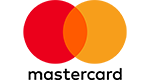


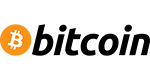
Activities That Are Prohibited On Our Bluestacks RDP Plans

At Webpundits, we’re committed to providing a safe and reliable experience for all users. To ensure this, we do not allow the following activities on our Bluestacks RDP Servers:
Hacking
Running VPN
OBS Streaming
Encoding
iMacros Script
email SPAM
Carding
Traffic Bots
Crypto Mining
Illegal Activities


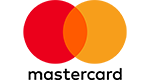


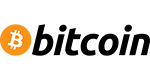
Find Out Why We’re The Best Bluestacks RDP Provider
Web Pundits
Competitors


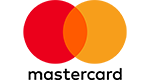


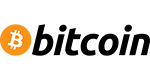
Best Use-Cases For Your New Bluestacks Remote Desktop
Mobile Gaming
With Bluestacks RDP, you’ll have a blast playing popular mobile games like PUBG Mobile, Genshin Impact, and Call of Duty Mobile right on your desktop! Thanks to our minimum latency configuration, you’ll be able to play mobile games with the same speed and precision as you would on a high-end mobile device, all while enjoying the benefits of a larger screen, high-performance hardware, and more comfortable controls.
Fitness & Health Tracking
Our Bluestacks RDP allows you to sync your Android fitness and health tracking apps like MyFitnessPal, Google Fit, and Strava right to your desktop. This makes monitoring your progress and analyzing your data a breeze, keeping you on track with your wellness goals.
Testing Android Apps
Our BlueStacks RDP offers the ideal platform for testing your Android apps. With our fast and reliable servers, you will be able to simulate an Android device online and run any application without having to buy or maintain physical hardware. You’ll also have complete control over the virtual environment, so you can fine-tune your app to perfection. Plus, using remote access, you can easily collaborate with your team members from anywhere in the world. That means faster app development and smoother teamwork.
Get Started In Just 3 Simple Steps
Select A Plan
Browse our plans and select the one that best suits your needs.
Make The Payment
Register your account and make the payment using your preferred method.
Get Your Server
You’ll receive an email in your inbox that will have the server login details.


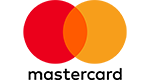


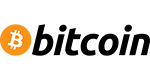
Get Started In Just 3 Simple Steps
Select A Plan
Browse our plans and select the one that best suits your needs.
Make The Payment
Register your account and make the payment using your preferred method.
Get Your Server
You’ll receive an email in your inbox that will have the server login details.


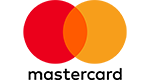


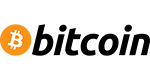
Top 3 Reasons To Choose Our Remote Desktop Services

1. Affordable Pricing
At Web Pundits, we believe that technology should be accessible to everyone. That’s why we’re proud to offer you the most affordable Bluestacks RDP on the internet, so you can enjoy all the benefits of Bluestacks without spending a fortune.
We’ve put in a lot of effort to ensure that our low-cost configuration is perfectly optimized for Bluestacks.
This way, you can be confident that you’re getting the best possible performance at a price that works for you.
2. Many Payment Options
We want to make things as easy as possible for you, which is why we’ve got multiple payment methods for you to choose from.
When buying our Bluestacks RDP, you can pay with your credit or debit card with PayPal, Perfect Money, WebMoney, or even Cryptos (like Bitcoin, Ethereum, USDT, USDC, and more). And if you’re in India, don’t worry – we’ve got you covered with Net Banking and UPI through Paytm.
No matter which method you choose, we’ll make sure that your transaction is safe and effortless.


3. Earning Opportunity
At Web Pundits, we offer a fantastic earning opportunity through our referral program.
Simply introduce your friends, colleagues, or acquaintances to our services, and you’ll earn a whopping 20% commission from each referral.
Our user-friendly referral program lets you start making money right away!
And here’s the best part – we’ve paid out over $100,000 in referral commissions, so you know we’re serious about rewarding our customers.
FAQ: Your Most Frequently Asked Questions Answered
Unfortunately, due to the unique nature of the service, we’ll only be able to offer a 50% refund provided you cancel within 72hrs.
This is because a lot of effort and manpower is required for setup, and it won’t be feasible for us to offer a full refund.
That being said, we’re committed to working with you to make sure that your purchase pays off and that the RDP meets your needs.
Bluestacks RDP refers to a Windows VPS (virtual private server) that has been specifically configured with to run Bluestacks, which is an Android emulator software.
Using a BlueStacks RDP, you can access Android apps on your computer, phone or tablet, without needing to have the Android OS installed on your device.
It’s perfect for playing games not available in your region, testing apps, or using Android apps on a device that doesn’t support Android Operating System.
All you need is an internet connection and a remote desktop client on your computer or mobile device. That’s it!
You can use any device to connect to your Bluestacks RDP and remote access all your Android apps and games from anywhere, at any time.
It’s super easy and convenient!
Typically, setting up a Bluestacks RDP Server can take about half a day or 12 hours.
But don’t worry; we won’t keep you waiting that long!
We know you’re eager to start using your Bluestacks RDP Server, so we aim for instant delivery whenever we can.
In fact, when our staff is online, we usually complete most setups within just 2 hours.
However, please note that in some instances, such as when your order requires manual verification or involves custom configurations, it might take us up to 24 hours to send your RDP details.
Rest assured, we’ll work diligently to get your server ready for instant access.
Absolutely! You can buy Bluestacks RDP with crypto or virtual wallet.
We accept multiple cryptocurrencies like Bitcoin, Ethereum, USDT, Dogecoin, and popular virtual wallets like Perfect Money and Webmoney, making it easy for you to buy our Bluestacks RDP plans.
If you don’t see your preferred cryptocurrency or virtual wallet listed, just reach out to us via a support ticket, and we’ll do our best to accommodate your needs.
Sure you can! We’ve configured our servers to allow you to run several instances simultaneously, depending on which plan you’ve chosen.
If you’ve got our 4 Cores RDP Plan, you can run up to 3 BlueStacks instances simultaneously.
And if you’ve opted for our 6 Cores RDP Plan, you can have up to 5 BlueStacks instances running at the same time.
Just a heads-up, the number of instances you can run smoothly might vary a little depending on what apps or games you’re using.
Some might require more resources than others. So, keep this in mind to ensure everything runs smoothly.
You don’t need to worry about installing an Android Emulator on your BlueStacks RDP.
We’ve taken care of that for you!
All our BlueStacks RDP plans come with the BlueStacks Android Emulator already pre-installed.
This means you can jump right in and start using your RDP as soon as you get access.
No need to waste time on installation or setup – it’s all ready for you to use.
Absolutely! You’ll have full administrator access on your Bluestacks RDP server.
This means you’ll have complete control over everything.
You can install any app or games you want and customize settings exactly the way you like them.
We only support Bluestacks Android Emulator on our Bluestacks RDP slots at the moment.
The reason for this is quite simple – performance.
We’ve put a lot of time into testing different emulators, and we’ve found that BlueStacks offers the best performance and stability on our Servers.
So, we’ve decided to stick with Bluestacks to ensure you have a smooth, lag-free experience.
When you purchase Bluestacks RDP Server Hosting from us, you can rest assured that your data will be completely private.
No one else will have access to your information, and other users on the server will not be able to see your data.
However, please keep in mind that our technical support staff may need to access your slot to address any issues that you bring to our attention.
Rest assured that we take security and privacy very seriously, and we will always treat your data with the utmost care and confidentiality.
Absolutely not! We understand the importance of every bit of storage space, so we’ve designed our system to ensure that the Windows OS is installed on a separate drive.
This means that the allocated disk space for your Bluestacks RDP will be entirely dedicated to your files and applications, without any space being taken up by the operating system.


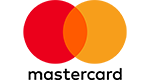


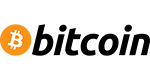
Our Customer Success Stories

As a hardcore gamer, I wanted to play mobile games on a larger screen. Luckily I found Webpundits. Their service is affordable, and the setup process was smooth. I am able to play on German Servers without any lag. Highly recommended!
– John Wilson

I’ve tried several Bluestacks RDP providers in the past, but Webpundits stands out. The value for money is unbeatable, and the server performance is incredibly stable. I am also able to run Android apps that are restricted in my country. Kudos to Pankaj and his team!
– Thomas Rodriguez

I’m amazed by the quality of the server at this price point. Earlier I had to spend more than twice to get the same level of performance. I am currently using the economy plan. Not only is it affordable, but it also has fantastic performance. Highly Recommended!
– Mia Robinson


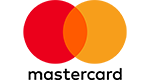


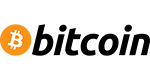
Other RDP Options That Might Fit Your Needs
Our Trusted Industry Partners